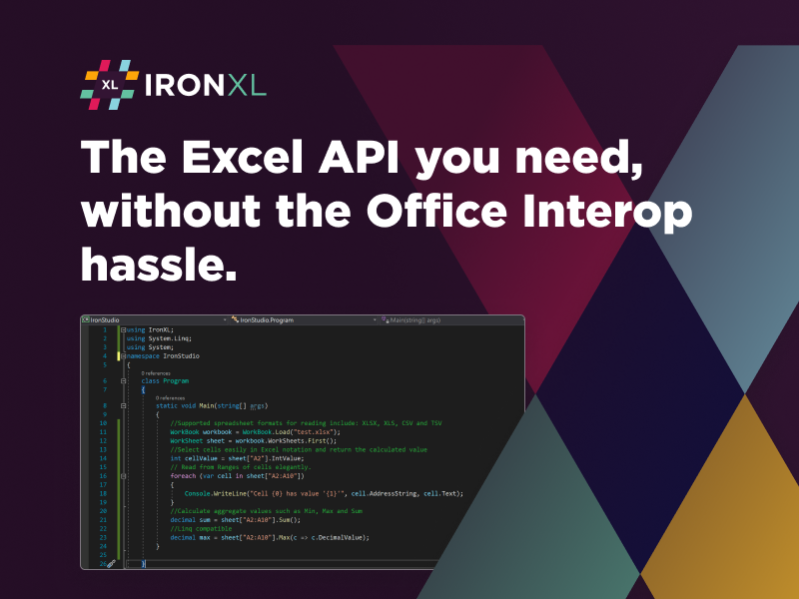CSharp Read CSV File in CSharp 2022.12.10926
Free Trial Version
Publisher Description
IronSoftware has launched its new utility tool CSharp Read CSV File in CSharp available at https://ironsoftware.com/csharp/excel/ . This easy-to-use application allows you to read, write, edit, and create Excel formatted files inside your C# and .NET project builds, all without having to tie up valuable space and time resources using Interlop or installing Microsoft Office on your servers.
CSharp Read CSV File in CSharp allows you to import a wide range of worksheets including .xls, .xlsx, .csv, and .tsv. When you export files, you'll be able to use the same formats as well as .json, making end-user communication and distribution a lot easier between companies and individuals. This creates more value for your project build.
You'll also be able to maintain formatting preferences of worksheets and individual cells when using CSharp Read CSV File in CSharp. That means getting the unique fonts, sizes, background patterns, borders, alignments, and number formats you have come to rely upon in a typical Excel-related worksheet for everything from printing a custom home schedule for chores to giving a presentation to stakeholders about last quarters production numbers.
All of the worksheets created with CSharp Read CSV File in CSharp include the same data set table objects and function with the intuitive ranging the majority of the work uses in the letter:number syntax. That eliminates cross-language and issues end-users may fear when using your project in the US intended for a Japanese audience, for example.
IronSoftware doesn't require you purchase a license for CSharp Read CSV File in CSharp until you have reached the deployment phase. You pay nothing for the package while working in development which is much better than dealing with the common errors and bugs in an open-sourced solution.
To learn more about the features and benefits of CSharp Read CSV File in CSharp, please visit https://ironsoftware.com/csharp/excel/docs/questions/csharp-read-csv-file.
About CSharp Read CSV File in CSharp
CSharp Read CSV File in CSharp is a free trial software published in the Other list of programs, part of Development.
This program is available in English, Afrikaans, Albanian, Amharic, Arabic, Armenian, Assamese, Azerbaijani, Basque, Bengali, Breton, Bulgarian, Burmese, Byelorussian, Cambodian, Catalan, Chinese, ChineseSimplified, ChineseTraditional, Corsican, Croatian, Czech, Danish, Dutch, Esperanto, Estonian, Faeroese, Finnish, French, Frisian, Gaelic, Galician, Georgian, German, Greek, Gujarati, Hebrew, Hindi, Hungarian, Icelandic, Indonesian, Irish, Italian, Japanese, Javanese, Kannada, Kazakh, Kirghiz, Korean, Kurdish, Laothian, Latin, Latvian, Lithuanian, Macedonian, Malay, Malayalam, Maltese, Maori, Marathi, Mongolian, Nepali, Norwegian, Occitan, Oriya, Other, Pashto, Persian, Polish, Portuguese, Punjabi, Quechua, Romanian, Russian, Sanskrit, Serbian, Sindhi, Singhalese, Slovak, Slovenian, Spanish, Sudanese, Swahili, Swedish, Tagalog, Tajik, Tamil, Tatar, Telugu, Thai, Tibetan, Tigrinya, Tonga, Turkish, Ukrainian, Urdu, Uzbek, Vietnamese, Welsh, Yiddish, Yoruba. It was last updated on 23 April, 2024. CSharp Read CSV File in CSharp is compatible with the following operating systems: Windows.
The company that develops CSharp Read CSV File in CSharp is CSharp Read CSV Group. The latest version released by its developer is 2022.12.10926.
The download we have available for CSharp Read CSV File in CSharp has a file size of 9.44 MB. Just click the green Download button above to start the downloading process. The program is listed on our website since 2021-12-08 and was downloaded 17 times. We have already checked if the download link is safe, however for your own protection we recommend that you scan the downloaded software with your antivirus. Your antivirus may detect the CSharp Read CSV File in CSharp as malware if the download link is broken.
How to install CSharp Read CSV File in CSharp on your Windows device:
- Click on the Download button on our website. This will start the download from the website of the developer.
- Once the CSharp Read CSV File in CSharp is downloaded click on it to start the setup process (assuming you are on a desktop computer).
- When the installation is finished you should be able to see and run the program.